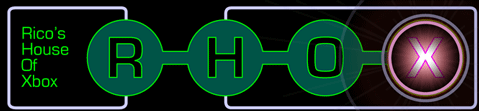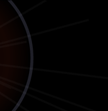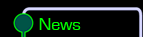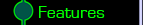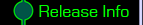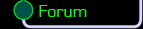The Simpsons: Hit & Run
You can also enter these codes during a game by selecting "Options" from the Pause Menu, but you won't hear a confirmation sound.
Invincibility
Unlimited Top Speed
Fast Acceleration
Press Horn To Make Vehicle Jump
Destroy Vehicles With One Hit
Enable Speedometer
Replace Secret Vehicle In Each Mission With Red Brick Car
Play Kang & Kodos Dialogue During Credits
(Choose "View Credits" from the "Options" Menu
Show Graphic Wireframes
Extra Camera Angles
With the "Extra Camera Angles" code in place, choose "Settings" from the in-game Options Menu; two additional camera settings will be available while you are on foot, with six new camera settings while you are in a vehicle.
If you choose the "Debug Camera," you can use controller number two to set the camera anywhere you wish. The Left Thumbstick aims the camera, but if you click the Left Thumbstick you can also use it to move the camera's position
Holiday Menu Screens